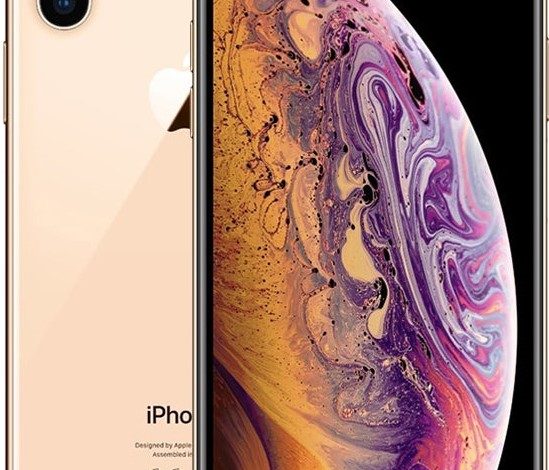
The iPhone XS Max, Apple’s flagship device, is packed with advanced features that many users may not be aware of. In this article, we will uncover the top 10 hidden features of the iPhone XS Max that you need to know. From customizing Face ID settings and managing dual SIM cards to maximizing the Smart HDR technology and exploring augmented reality integration, this guide will help you unlock the full potential of your iPhone XS Max. Additionally, we will provide battery optimization tips to help prolong the battery life of your device.
Overview of the iPhone XS Max hidden features
The iPhone XS Max is packed with an array of hidden features that can elevate your user experience. From advanced Face ID settings to the powerful Smart HDR technology and the immersive world of augmented reality (AR), the iPhone XS Max offers a host of exciting features that you may not be aware of. Additionally, this flagship device also offers the convenience of dual SIM functionality, allowing you to easily manage two phone numbers on one device. To optimize your usage, we will also share battery optimization tips to help you make the most of your iPhone XS Max’s battery life. With these hidden features, your iPhone XS Max will truly become a powerhouse of capabilities.
Face ID Advanced Settings

Face ID on the iPhone XS Max comes with advanced settings that allow users to customize their facial recognition experience. Users can enhance the security of their device by enabling features like Require Attention for Face ID, which ensures that the device will only unlock when the user is looking directly at it. Additionally, users can also enable an alternative appearance for Face ID, which allows the device to recognize their face in different conditions, such as wearing glasses or a hat. These advanced settings provide users with more control over their device’s security and convenience.
Apple iPhone XS Max “Full phone specifications”
| NETWORK | Technology | GSM / CDMA / HSPA / EVDO / LTE | ||
|---|---|---|---|---|
| LAUNCH | Announced | 2018, September 12 | ||
| Status | Available. Released 2018, September 21 | |||
| BODY | Dimensions | 157.5 x 77.4 x 7.7 mm (6.20 x 3.05 x 0.30 in) | ||
| Weight | 208 g (7.34 oz) | |||
| Build | Glass front (Corning-made glass), glass back (Corning-made glass), stainless steel frame | |||
| SIM | Nano-SIM and eSIM or Dual SIM (Nano-SIM, dual stand-by) – for China IP68 dust/water resistant (up to 2m for 30 min) Apple Pay (Visa, MasterCard, AMEX certified) |
|||
| DISPLAY | Type | Super Retina OLED, HDR10, Dolby Vision, 625 nits (HBM) | ||
| Size | 6.5 inches, 102.9 cm2 (~84.4% screen-to-body ratio) | |||
| Resolution | 1242 x 2688 pixels, 19.5:9 ratio (~458 ppi density) | |||
| Protection | Scratch-resistant glass 3D Touch |
|||
| PLATFORM | OS | iOS 12, upgradable to iOS 17.4 | ||
| Chipset | Apple A12 Bionic (7 nm) | |||
| CPU | Hexa-core (2×2.5 GHz Vortex + 4×1.6 GHz Tempest) | |||
| MEMORY | Card slot | No | ||
| Internal | 64GB 4GB RAM, 256GB 4GB RAM, 512GB 4GB RAM NVMe |
|||
| MAIN CAMERA | Dual | 12 MP, f/1.8, 26mm (wide), 1/2.55″, 1.4µm, dual pixel PDAF, OIS 12 MP, f/2.4, 52mm (telephoto), 1/3.4″, 1.0µm, PDAF, OIS, 2x optical zoom |
||
| Features | Quad-LED dual-tone flash, HDR (photo/panorama) | |||
| Video | 4K@24/30/60fps, 1080p@30/60/120/240fps, HDR, stereo sound rec. | |||
| SELFIE CAMERA | Single | 7 MP, f/2.2, 32mm (standard) SL 3D, (depth/biometrics sensor) |
||
| Features | HDR | |||
| SOUND | Loudspeaker | Yes, with stereo speakers | ||
| 3.5mm jack | No | |||
| COMMS | WLAN | Wi-Fi 802.11 a/b/g/n/ac, dual-band, hotspot | ||
| Bluetooth | 5.0, A2DP, LE | |||
| Positioning | GPS, GLONASS, GALILEO, QZSS | |||
| NFC | Yes | |||
| Radio | No | |||
| USB | Lightning, USB 2.0 | |||
| FEATURES | Sensors | Face ID, accelerometer, gyro, proximity, compass, barometer | ||
| BATTERY | Type | Li-Ion 3174 mAh, non-removable (12.08 Wh) | ||
| Charging | 15W wired, PD2.0, 50% in 30 min (advertised) Wireless (Qi) |
|||
| MISC | Colors | Space Gray, Silver, Gold | ||
| Models | A1921, A2101, A2102, A2104, iPhone11,6 | |||
| SAR | 1.16 W/kg (head) 1.17 W/kg (body) 0.99 W/kg (head) 0.99 W/kg (body) |
|||
| Price | $ 229.90 / € 264.99 / £ 206.00 | |||
| TESTS | Performance | AnTuTu: 353210 (v7) GeekBench: 11432 (v4.4) GFXBench: 47fps (ES 3.1 onscreen) |
||
| Display | Contrast ratio: Infinite (nominal), 4.516 (sunlight) | |||
| Loudspeaker | Voice 70dB / Noise 74dB / Ring 84dB Audio quality: Noise -93.7dB / Crosstalk -82.8dB |
|||
Customizing Face ID for enhanced security
To enhance the security of your iPhone XS Max, you can customize the Face ID feature according to your preferences. One of the advanced settings you can enable is “Require Attention for Face ID.” By enabling this feature, the device will only unlock when you are looking directly at it, ensuring that someone else cannot unlock your phone by using a photo or even when you are asleep. This added layer of security ensures that Face ID will only authenticate your face when you are actively looking at the screen, providing peace of mind and enhanced protection for your personal data.
Enabling alternative appearance for Face ID
To provide more convenience and customization options, the iPhone XS Max allows users to enable an alternative appearance for Face ID. This feature is particularly useful for individuals who frequently change their hairstyles, wear hats, or glasses. By activating this option, you can train Face ID to recognize your face with different variations, ensuring that your device remains securely unlocked in various situations. This advanced setting enhances the overall user experience by allowing you to effortlessly unlock your phone without any hassle, while still maintaining a high level of security.
Dual SIM Functionality
Setting up and managing dual SIM cards on the iPhone XS Max is a breeze. With this feature, you can use two phone numbers simultaneously, eliminating the need to carry multiple devices. The iPhone XS Max supports both physical and eSIM cards, giving you flexibility in choosing your preferred network providers. You can easily switch between the two numbers for calls, texts, and data usage. This allows for increased convenience, especially for travelers or individuals who want to separate work and personal phone lines. With the dual SIM feature, you can stay connected without any complications.
Setting up and managing dual SIM cards on iPhone XS Max
Setting up and managing dual SIM cards on the iPhone XS Max is a simple process. To begin, insert the physical SIM card into the designated slot. Next, go to the “Settings” menu and select “Cellular” to configure your SIM settings. From there, you can choose which number to use for calls, texts, and data. Additionally, the iPhone XS Max also supports eSIM cards, allowing you to add a second number without the need for a physical SIM card. With this feature, you can easily switch between SIM cards and enjoy the benefits of having two phone numbers on one device.
Benefits of using dual SIM feature
One of the key benefits of using the dual SIM feature on the iPhone XS Max is the ability to have two different phone numbers on the same device. This is particularly useful for individuals who want to separate personal and work calls, or for those who frequently travel internationally and need to use different SIM cards. With dual SIM functionality, you can easily switch between numbers without the hassle of carrying multiple devices. Additionally, dual SIM cards allow for seamless data usage, as you can choose which number to use for data and easily manage your usage. Overall, the dual SIM feature provides convenience and flexibility in managing multiple phone numbers on one device.
Smart HDR Technology
The iPhone XS Max is equipped with Smart HDR (High Dynamic Range) technology, which enhances the camera’s performance to capture detailed and vibrant photos. Smart HDR uses advanced algorithms to combine multiple shots taken at different exposures, resulting in a single photo with rich colors, sharp details, and a wide dynamic range. This technology ensures that both the highlights and shadows in your photos are well-balanced and accurately represented. With Smart HDR, you can capture stunning images with greater clarity and depth, even in challenging lighting conditions.
How Smart HDR improves camera performance on iPhone XS Max

Smart HDR technology on the iPhone XS Max significantly enhances the camera’s performance, allowing users to capture stunning photos with excellent detail and vibrant colors. By combining multiple shots taken at different exposures, Smart HDR creates a single photo with a wide dynamic range and well-balanced highlights and shadows. This feature ensures that every detail in the scene is accurately represented, even in challenging lighting conditions. With Smart HDR, iPhone XS Max users can achieve professional-level photography results with ease, making it an excellent choice for photography enthusiasts and casual users alike.
Tips for maximizing Smart HDR capabilities
To make the most of Smart HDR on the iPhone XS Max, follow these tips:
- Enable Auto HDR: By activating Auto HDR in the camera settings, the iPhone XS Max will automatically use HDR when necessary, ensuring optimal image quality.
- Use the Exposure Lock: When capturing a photo with challenging lighting conditions, tap and hold the screen to lock the exposure, allowing Smart HDR to balance the highlights and shadows effectively.
- Experiment with Photographic Styles: The iPhone XS Max offers different photographic styles such as Natural, Vivid, and Dramatic. Try different styles to get the desired look and feel for your photos.
- Edit Smart HDR photos: Take advantage of the editing tools in the Photos app to further enhance your Smart HDR photos. Adjust the exposure, highlights, and shadows to get the perfect result.
- Capture in RAW: For advanced users, consider shooting in RAW format to retain more detail and have greater editing flexibility in post-processing.
Using these tips, you can take full advantage of Smart HDR and capture stunning photos on your iPhone XS Max.
Augmented Reality (AR) Integration
Augmented Reality (AR) Integration on the iPhone XS Max opens up a world of possibilities. With the powerful A12 Bionic chip and advanced cameras, the device offers a seamless AR experience. Users can explore a wide range of AR apps, games, and features that bring virtual objects to life in the real world. From measuring dimensions to trying on virtual furniture, the iPhone XS Max enhances user experience through its AR capabilities. By integrating AR technology, Apple has created a device that combines virtual and physical elements seamlessly, resulting in an immersive and interactive user experience.
Exploring AR apps and features on the iPhone XS Max
The iPhone XS Max takes augmented reality (AR) to the next level with its powerful A12 Bionic chip and advanced cameras. With the device, users can immerse themselves in a wide range of AR apps and features that bring virtual objects to life in the real world. From measuring dimensions to trying on virtual furniture, the iPhone XS Max offers a seamless AR experience. The device’s integration of AR technology allows users to interact with virtual elements in a way that feels natural and immersive. With the iPhone XS Max, the possibilities of AR are limitless. So why not dive into the world of AR and explore the endless possibilities?
Enhancing user experience with AR capabilities
The iPhone XS Max takes augmented reality (AR) to the next level, offering a seamless and immersive experience for users. With the device’s powerful A12 Bionic chip and advanced cameras, users can explore a wide range of AR apps and features that bring virtual objects to life in the real world. From measuring dimensions to trying on virtual furniture, the iPhone XS Max allows users to interact with virtual elements in a way that feels natural and lifelike. This enhances the user experience by allowing them to engage with their surroundings in a whole new way, making everyday tasks more exciting and enjoyable.
Battery Optimization Tips

To ensure that you can enjoy your iPhone XS Max for longer periods without worrying about battery life, there are a few hidden settings and best practices you can follow. Firstly, you can enable Low Power Mode to automatically conserve battery when it reaches a certain level. You can also adjust the brightness level of your screen and turn off unnecessary features such as background app refresh and push email notifications. Furthermore, closing unused apps and disabling location services for apps that don’t require it can also help extend your battery life. So, by implementing these battery optimization tips, you can make the most out of your iPhone XS Max’s battery performance.
Hidden settings for prolonging battery life on the iPhone XS Max
To ensure that you can enjoy your iPhone XS Max for longer periods without worrying about battery life, there are a few hidden settings and best practices you can follow. Firstly, you can enable Low Power Mode to automatically conserve battery when it reaches a certain level. You can also adjust the brightness level of your screen and turn off unnecessary features such as background app refresh and push email notifications. Furthermore, closing unused apps and disabling location services for apps that don’t require it can also help extend your battery life. So, by implementing these battery optimization tips, you can make the most out of your iPhone XS Max’s battery performance.
Best practices for managing battery usage efficiently
To efficiently manage battery usage on your iPhone XS Max, there are a few best practices you can follow. Firstly, disabling unnecessary notifications and reducing screen brightness can significantly improve battery life. Secondly, using Wi-Fi instead of cellular data whenever possible can help conserve battery power. You can also optimize battery usage by closing background apps and disabling location services for non-essential apps. Lastly, keeping your iPhone XS Max updated with the latest software can ensure that it has the most efficient battery management features. By implementing these best practices, you can maximize the battery life of your iPhone XS Max.




